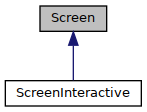A rectangular grid of Pixel.
More...
◆ Screen()
◆ Create() [1/2]
Create a screen with the given dimension.
Definition at line 391 of file screen.cpp.
◆ Create() [2/2]
Create a screen with the given dimension along the x-axis and y-axis.
Definition at line 385 of file screen.cpp.
◆ at() [1/2]
| std::string & at |
( |
int |
x, |
|
|
int |
y |
|
) |
| |
Access a character in a cell at a given position.
- Parameters
-
| x | The cell position along the x-axis. |
| y | The cell position along the y-axis. |
Definition at line 456 of file screen.cpp.
◆ at() [2/2]
| const std::string & at |
( |
int |
x, |
|
|
int |
y |
|
) |
| const |
Access a character in a cell at a given position.
- Parameters
-
| x | The cell position along the x-axis. |
| y | The cell position along the y-axis. |
Definition at line 463 of file screen.cpp.
◆ PixelAt() [1/2]
| Pixel & PixelAt |
( |
int |
x, |
|
|
int |
y |
|
) |
| |
Access a cell (Pixel) at a given position.
- Parameters
-
| x | The cell position along the x-axis. |
| y | The cell position along the y-axis. |
Definition at line 470 of file screen.cpp.
◆ PixelAt() [2/2]
| const Pixel & PixelAt |
( |
int |
x, |
|
|
int |
y |
|
) |
| const |
Access a cell (Pixel) at a given position.
- Parameters
-
| x | The cell position along the x-axis. |
| y | The cell position along the y-axis. |
Definition at line 477 of file screen.cpp.
◆ ToString()
| std::string ToString |
( |
| ) |
const |
Produce a std::string that can be used to print the Screen on the terminal.
- Note
- Don't forget to flush stdout. Alternatively, you can use Screen::Print();
Definition at line 416 of file screen.cpp.
◆ Print()
◆ dimx()
◆ dimy()
◆ ResetPosition()
| std::string ResetPosition |
( |
bool |
clear = false | ) |
const |
Return a string to be printed in order to reset the cursor position to the beginning of the screen.
std::string reset_position;
while(true) {
auto document = render();
std::cout << reset_position << screen.ToString() << std::flush;
reset_position = screen.ResetPosition();
using namespace std::chrono_literals;
std::this_thread::sleep_for(0.01s);
}
static Screen Create(Dimensions dimension)
Create a screen with the given dimension.
Dimensions Fit(Element &)
void Render(Screen &screen, const Element &element)
Display an element on a ftxui::Screen.
- Returns
- The string to print in order to reset the cursor position to the beginning.
Definition at line 500 of file screen.cpp.
◆ Clear()
Clear all the pixel from the screen.
Definition at line 519 of file screen.cpp.
◆ ApplyShader()
◆ cursor()
◆ SetCursor()
| void SetCursor |
( |
Cursor |
cursor | ) |
|
|
inline |
◆ RegisterHyperlink()
| uint8_t RegisterHyperlink |
( |
const std::string & |
link | ) |
|
◆ Hyperlink()
| const std::string & Hyperlink |
( |
uint8_t |
id | ) |
const |
◆ stencil
◆ dimx_
◆ dimy_
◆ pixels_
| std::vector<std::vector<Pixel> > pixels_ |
|
protected |
◆ cursor_
◆ hyperlinks_
| std::vector<std::string> hyperlinks_ = {""} |
|
protected |
The documentation for this class was generated from the following files:
 Inheritance diagram for Screen:
Inheritance diagram for Screen: